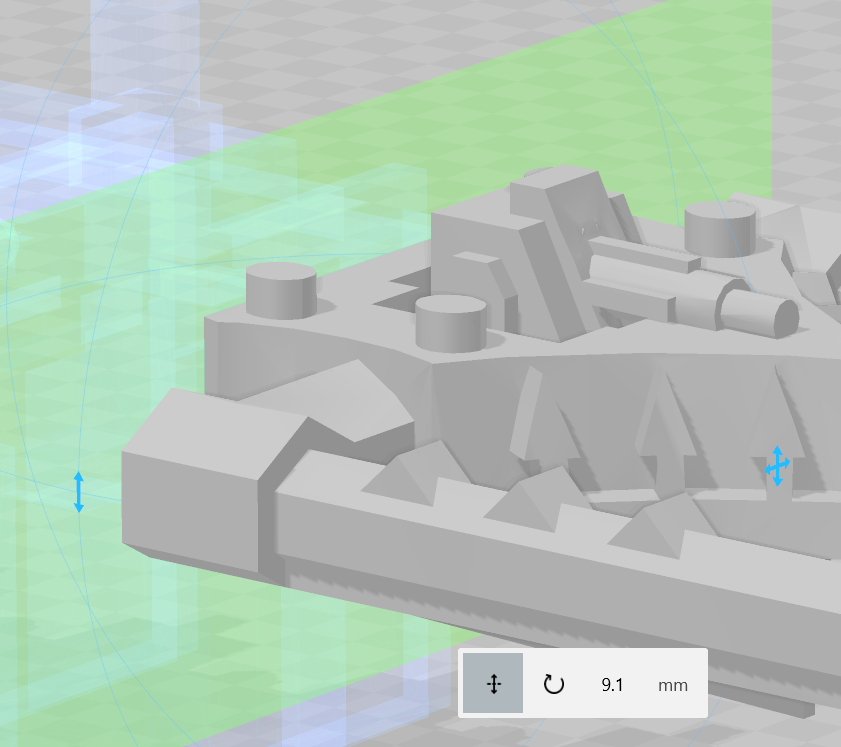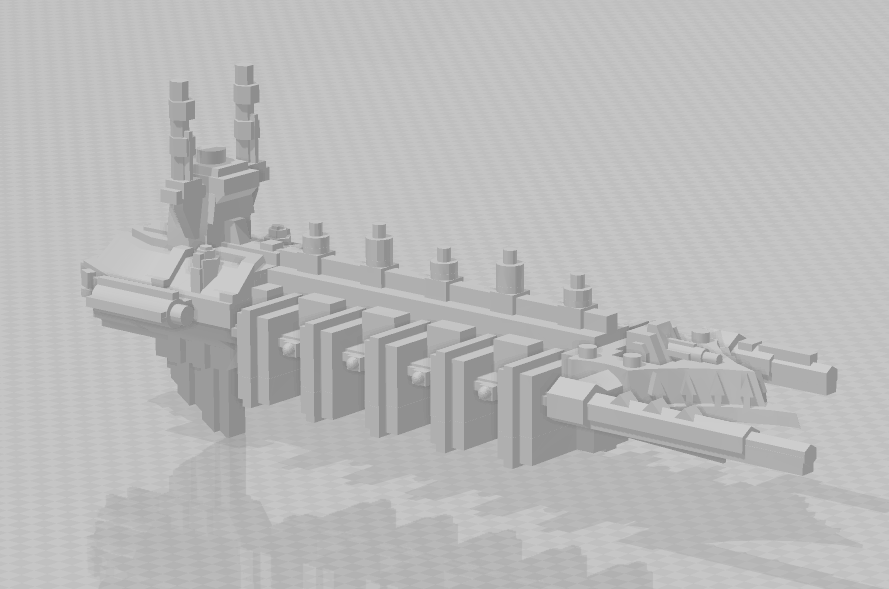A big part of Hobby Butterflies 3D (Brother Handro “Buy now to avoid disappointment”) is digital kitbashing. Ive used this term before, but today I’ll show my latest examples, what it is useful for, and things it isn’t useful for…I’ll even go through the process…
For this round I will use a recent request from Alpharius Omegon (on instagram) he has recently printed a 300% version of the Karnath Class Grand Cruiser (Brother Handro “wait…3up BFG is a thing?!”). He writes:
The three in question have no models on cults 3D or Thingiverse at present, so why not! The process starts with finding similar design features on other files available - in this case, there are a range of excellent STL files from Kybynn, Mkhand and Italian Moose - FYI the latter are generally the best source of STL files for BFG, as their stuff is well designed, and prints beautifully.
The files I used were the Idolator Raider, Infidel Raider, Chaos destroyer and the Chaos raiding ships; the latter provided the majority of parts!
The end result is quite effective. Clearly the angle of the prow isn’t perfect, but my skills don’t lie in creating curved shapes. These files are up for download on either Cults 3D or Thingiverse, and the individual links can be found below:
How to do it!
Of course…I forgot to use any of them for a worked example…so I figured I’d make something completely new - a chaos transport ship!
The Idolator serves as a very nice base for the model. The split tool is nearly always the first step!
The Split tool starts with a 0 degree angle in each dimension, meaning it cuts horizontally. A quick 90 degree turn will let us cut out the middle section…in default “keep top” or “keep bottom” mode we’d lose half the model. Instead, we move to keep both…
Positioning is key, usually this can be by eye, but we can adjust it by mm (and fractions of!) if needed, as we shall see later.
Often after cutting a part will become invalid - 3D builder is pretty good at repairs!
One more snip and we have removed the gun decks!
One of my favourite files is a Transport builder - it isn’t really a builder, but it is a repository of parts for escort-sized transport ships. I love it because I can build any transport combination i want pretty quickly, export and print to my desires! It also includes my re-imagining of the old OOP Forgeworld Imperial Transports (Der H: “See…I do make some of my own stuff!”)
Whilst lining up I spot a fault with my cutting…no matter. Using the split tool again, we can drag it to the rear most part of that single part (The prow in this case!). This gives us how many mm from the middle of that part…
Here the subtle adjustment from 9.14mm from centre to 9.1mm is enough to cut the residual piece off.
The first draft
Here we have the first draft. Its a good opportunity to take a look at the model and see what looks good, and what doesn’t!
For me, the cargo portion is too tall, and the towers too tall and too even. Many Chaos ships have alternating high/low antennae…two easy fixes. First the underside, and the return of the split tool!
The lower part can now be re-scaled - without maintaining aspect ratio - to squash it down (up?)
Next is the antennae. They now look even taller! This uses the split tool, then the ungroup tool. The upper portion that is split counts as one part. Ungrouping allows manipulation of just the 2nd and 4th spire.
At this point a group and merge of the parts that make up the cargo section is vital - this section is now 6 parts, with internal surfaces!
The Second Draft
I still wasn’t happy - the even number of spires meant it didn’t sit right to my eye! No matter! I quick duplication and cut (I know, I just merged the central section!) allowed the addition of an additional short tower section to the front.
A quick movement, ensuring the front snaps to alignment, allows an overlap of the parts to give a nice clean finish…
The finished article
After I’m happy, we select all, hit merge and save the STL for uploading/testing. This ship was knocked together pretty quickly, so isn’t built from anything…just my imagination! It is available here, and might get some friends if I feel so inclined!
Next up I want to make some terrain, perhaps minefields, stations, gun batteries, and perhaps a set of system ships! Watch this space!